Have you ever used RTM’s Campaigns Tool? If not, stayed tuned. It’s a versatile tool that allows you to create multiple Campaigns for a variety of reasons.
Every time you create a new Campaign you’ll get a new, custom donation form to match–all while keeping your main donation form however and wherever you want it. Let’s break it down with a few hypotheticals.
You don’t know which platforms are worth investing in
Let’s say you want to track how much money you’re raising through your social platforms. Increasing your online presence on any one platform can mean lots of $$$, so the Campaigns Tools gives you the confidence you need when deciding which platforms to invest in.
If you can’t decide on ad spending for Facebook versus Twitter, simply create an RTM Campaign for each platform. Every time you create a new Campaign, you’ll get a corresponding donation form (completely customizable, of course). After sharing those forms on each platform, you’ll be able to see how much money you raised through your Facebook form versus your Twitter form.
Informed decisions feel better than gambles.
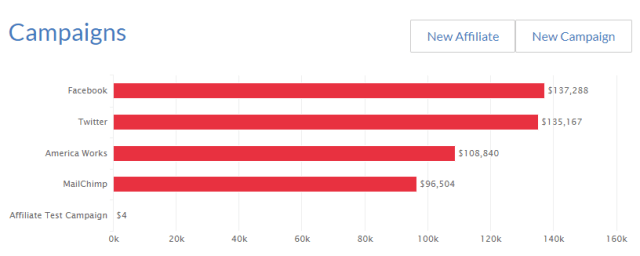
You want to know if it’s time to shift focus
Every now and then, it may be a good idea to revisit and see if your biggest source of donations is no longer the platform it was before. Maybe you’re bringing in more money on Twitter now than you were. There’s an easy way to find out. Simply create a Sub-Campaign under your Twitter Campaign and see if you need to move things around. Sub-Campaigns are a great way to stay organized and periodically make sure your focus stays where it should.
You’re running for re-election and don’t want to start from scratch
Creating a new RTM account is easy but using the Campaigns Tool is even easier. If you raised money through RTM for your last election, you can easily use the Campaigns Tool for your next one.
You can always update your main donation form and use it for your next run, but the Campaigns Tool gives your re-election campaign it’s own spot in your account. This makes it super easy to keep your data organized and separate. You’ll get a new, customizable donation form and access to all the same tools and features you had before. Track your donations, view finance reports, and anything else you need the second time around. The old and the new—all in one account.
You want to raise money for a specific cause
If you’re a public servant, chances are you’re invested in any number of causes that need your support. Maybe a local club has asked you to support them with a petition—or maybe you’re asked to help fundraise for a local group. Either way, the Campaigns Tool makes it easy for you to create Campaigns for a variety of causes, events, etc.—all while never leaving your RTM account! Create a Campaign, customize your donation form, collect the information you need from supporters, and fulfill your duties with ease.
You need to pay an affiliate a certain percentage of donations
Affiliate Pay is an easy way to track and pay vendors. This functionality gives you the ability to add multiple vendors and assign a percentage amount split between vendors for each contribution. To add an affiliate, go to the Campaigns section and select “New Affiliate.” You will then be prompted to add the vendor information, including the EIN, address, bank account information, and percentage assignment. Once added, this vendor will be saved and available to add on any future campaigns you may create!
Sign in to your RTM account today and take advantage of everything the Campaigns Tool can do for you! If you still need to create your account, create your free account now to get started.
